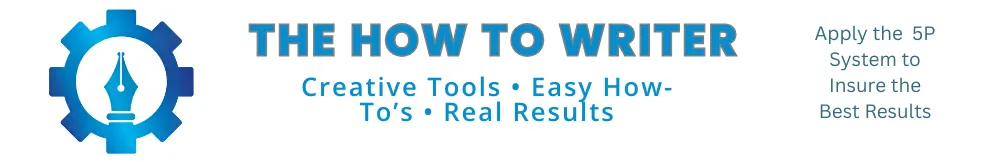
Start Creating Smarter.
Watch tutorials, explore tools, and join the Creator How To community.
🎨 What You’ll Learn
At Creator How To, you’ll find clear, down-to-earth tutorials that help you master today’s creative tools — even if you don’t consider yourself “techy.” Whether you’re making videos, designing graphics, or exploring AI-powered creativity, I’ll show you step-by-step how to turn ideas into finished projects you can be proud of.
You’ll discover how to:
🎨 Use the Tools — Simple walkthroughs for Canva, Runway, ElevenLabs, and more.
💡 Build Your Brand — Discover ways to grow your online presence without feeling overwhelmed.
💰 Earn with Creativity — Practical ways to turn your skills and curiosity into extra income
Creating shouldn’t feel complicated — it should feel rewarding, empowering, and fun.
🧰 Latest Tutorials & Reviews
Here’s what’s new on the Creator How To Channel — quick, friendly lessons that show you what’s possible:
[Thumbnail Grid Placeholder]
(Add your 3–4 latest YouTube videos or tutorials here.)
Thumbnail 1
Thumbnail 2
Thumbnail 3
Each video includes the tools, templates, or gear I actually use, with links to explore them yourself. (Note: some links are affiliate partners I trust and use personally.)
👋 About R.A. Murphy -- Your Creative Guide
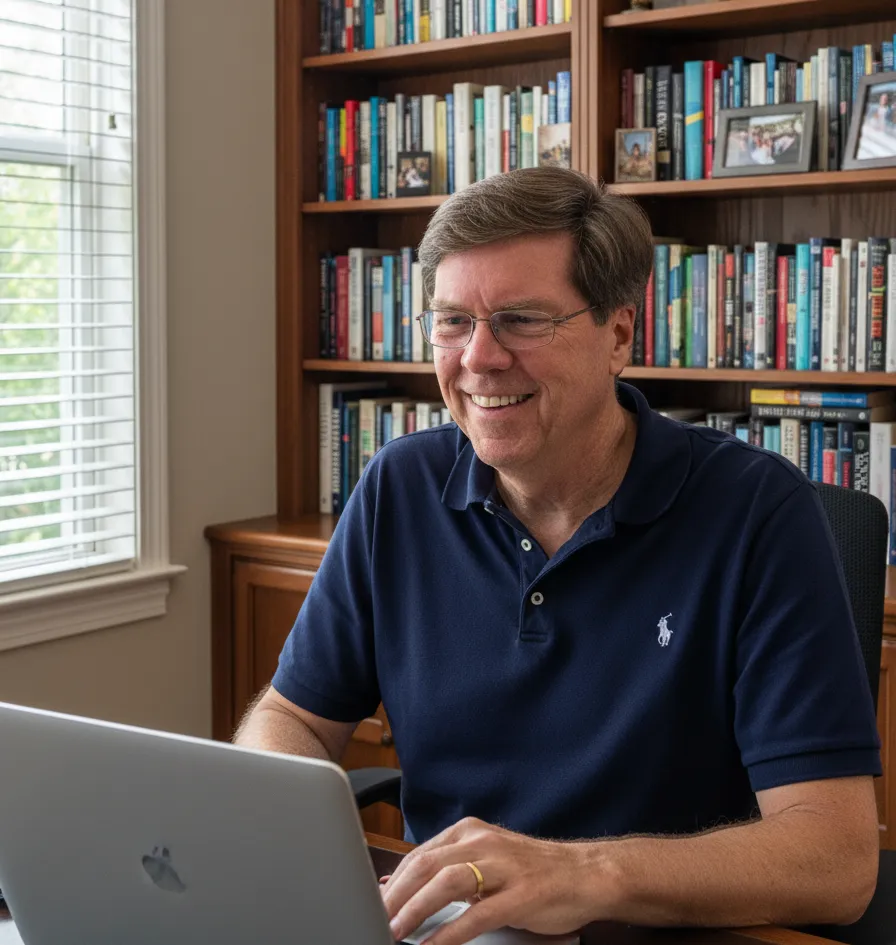
Hi, I’m R.A. Murphy — a lifelong educator, tech professional, and creative explorer.
After more than forty years in technology and training, I found the real joy comes from helping others create something they didn’t think they could.
Now I focus on teaching modern creative tools in plain language — especially for older adults who want to express ideas, share stories, or build meaningful side projects without feeling lost in jargon.
My approach is simple: learn a little, laugh a little, and keep creating.